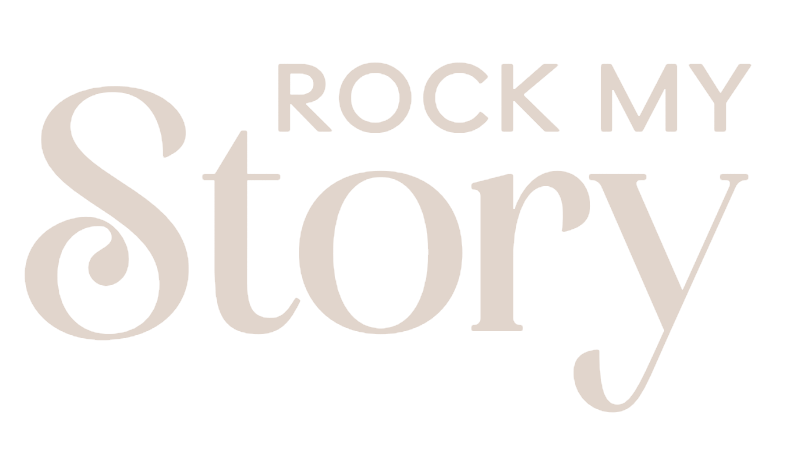A couple of months ago, not many of us figured there would come a time when we would be running our businesses and leading our teams remotely from home, while at the same time teaching our children and cutting our own hair. But here we are, 40+ days into the COVID-19 lockdown, doing just that.
Keeping your team cohesive and aligned with your company’s vision during this crisis will require you to have the right mindset and some key executive communication techniques. Here are some virtual communication tips that will help you lead your team while we all continue to be on lockdown:
Meet Frequently
Having casual chats that build team spirit or work-related discussions that offer actionable insights can’t happen as spontaneously at home as they do when people share the same office space. Ironically, NOW is the time when communication needs to happen even more frequently to keep both productivity and morale up! Be sure to schedule frequent meetings and check-ins with the entire team as well as individual team members.
These meetings should be used to:
- Continue a sense of company culture and community.
- Explore any challenges team members are facing working from home and share solutions.
- Clarify expectations.
Make Regular 20-Minute Morning Check-Ins a Priority
If you’re like a lot of leaders, you probably used to congregate with your team in the office kitchen, discussing the day’s tasks-at-hand while eating copious amounts of carbohydrates. (Is it just me or are mini muffins somehow even more delicious than regular-sized muffins?)
While these morning check-ins can’t happen in person right now, they can, and should, happen virtually. A quick morning chat will help team members stay connected and continue a somewhat regular work schedule. Keep project momentum up by focusing on each day’s tasks and priorities and answering team members’ concerns and questions.
Take Virtual Coffee Breaks
On any given normal day at the office, you would probably find yourself heading back to the kitchen for another cup of coffee. You would most likely walk by someone’s desk and realize you wanted to discuss an aspect of the project with them and invite them to join you for a quick coffee-break-chat.
This is hard – though NOT impossible – to do virtually.
Virtual coffee breaks can be scheduled or impromptu. You can use them to check in with individual team members to see how they are coping and help them solve any issues they may be having.

On Camera Tips for Video Conferencing
Why is it that your team can be 100% comfortable around each other in person, but get everyone on a ZOOM call and things suddenly get real quiet and real awkward real fast. You’ll need to lead your team through this virtual awkwardness, and that will require you to learn some important on-camera communication tips:
Watch Your Vocal Speed
On any given meeting there may be numerous distractions that people are dealing with in real-time. Half your team may have glitchy Internet connection while the other half is trying to hear you over their screaming children. It’s important that you watch how quickly you speak to ensure every point has a chance to land with your team members.
Speak slower than you normally would during in-person meetings. If you feel a little weird then you’re probably speaking at the right pace.
Speak Up!
When everyone is gathered in your office’s conference room you have far more control over people hearing what you say. Sure – there may be an elevator ding or the sound of the UPS guy telling the receptionist another joke that’s inappropriate for the workplace. But generally speaking, no one will have any trouble hearing you.
On a ZOOM call? It can be pretty hit or miss. Again, think screaming kids, dogs barking, washing machines, in-laws fighting, lawn mowers… you get the idea – so be sure to speak loud enough to be heard over life’s noises.
Smile
I’m going to tell you a truth so shocking you may never be able to recover from it.
Ready?
No one really likes videoconferencing. We don’t like it on a good day and we certainly don’t like it during a global pandemic.
And speaking of global pandemics – many of your team members may also have other stresses they’re dealing with right now. Concerns about loved one’s health. Concerns about the economy. Concerns about the 15 pounds they’ve put on since lockdown started.
The point I’m making is, a smile can go a long way in helping your team members feel calm and secure. And ultimately, a calm and secure staff is a more productive one.
Encourage Participation
Getting team members to participate in meetings is always a bit challenging, but you have probably already noticed it is even more challenging when the meeting is virtual. There are some ways you can encourage participation:
- Be Human – A good rule of thumb for leading meetings – whether virtual or in-person – is to “be a human before you are a boss.” Before you begin to question your team members about project milestones and reporting, ask them about something personal. Obviously nothing TOO personal, but ask everyone how they’re holding up. What is the first restaurant they are going to when the country opens back up? What’s something they’ve learned about themselves during this lock down? Once people begin to speak and interact, it will be easier to transition to work topics and keep that interaction momentum going.
- Share the Meeting Agenda Ahead of Time – Why hold a 40-minute virtual meeting when you can hold a 20-minute virtual meeting instead? Remember, no one likes them, so don’t drag them out unnecessarily. To keep every meeting on track, share the agenda with team members beforehand. This way, everyone can prepare and hit the ground running. You are far more likely to get participation when people can prepare what they want/need to say in advance.
- Don’t Deliver a Monologue – People are more likely to participate in the discussion when they feel it is an actual discussion and not a one-way conversation you are having with yourself. Keep your opening remarks brief and invite discussion quickly.
- Assign Other Leaders – Take some of the responsibility off your own shoulder and place it on others. Identify specific areas and/or topics that will be addressed and assign team members to lead those topics. This will not only inspire buy-in to meetings but hold team members accountable.
- Celebrate Wins – Not all meetings must be about meetings goals. Why not have a meeting when a goal has been reached. These meetings incite positive/happy feelings in team members, who then tend to open up and express themselves easier. This feeling can then be transferred into the meeting a couple of days later. The more celebratory meetings you have, the more used to speaking up team members become, the more participation you can expect moving forward.
We’re all itching for lockdown to end and life to get back to normal. But for the foreseeable future it seems that many of us will still be working from home. You can make the best of it by following these virtual communication tips. And who knows, your team may come out stronger at the other end of this!
Are we connected on Linkedin yet? Follow us for more articles, tips, and videos.