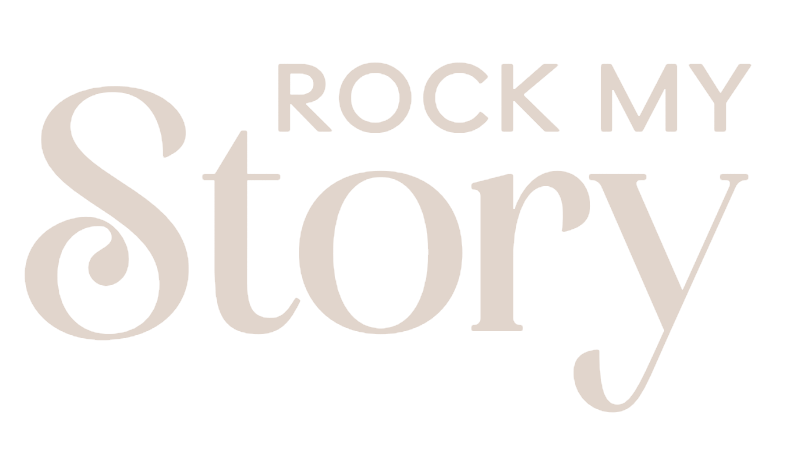The rise of remote work has transformed the way we collaborate, communicate, and connect. With today’s teams scattered across various locations, virtual meetings have become the lifeblood of businesses around the world.
But here’s the thing: while online meetings offer flexibility and convenience, they also come with unique challenges that can make communication feel more like a chore than a productive endeavor!
Are your online meetings productive and engaging, or are they just another video call “to get through before lunch”?
Whether you’re managing a remote team or simply looking to improve your communication skills, the following virtual communication tips will help you overcome challenges in online meetings for optimal remote team engagement.
The Unique Challenges of Virtual Communication
One of the first hurdles when it comes to virtual communication is the lack of nonverbal cues. In face-to-face meetings, body language and facial expressions provide crucial context to conversations. Without them, it’s easy for misunderstandings to occur. A simple pause can seem awkward, and a distracted glance may be mistaken for disinterest.
Then, there are the technical difficulties. From poor internet connections to glitchy audio, nothing can derail a meeting faster than unexpected disruptions. And let’s not forget the distractions. Whether it’s someone’s dog barking in the background or the temptation to check your phone, staying focused during a virtual meeting can be tough.
And you’ve probably experienced the frustration of talking over someone because the audio lag made it impossible to sync up. Or maybe you’ve had a meeting where key decisions were lost in translation due to the lack of face-to-face interaction.
These are common examples of how virtual communication can feel disjointed. But the good news is with the right strategies, you can overcome these challenges and make your virtual meetings more productive and engaging.
The Foundations of Effective Online Meetings
Remote team engagement starts with solid preparation. Let’s discuss the three key aspects of preparing for online meetings:
1. Set a Clear Agenda and Objectives
Before the meeting, make sure you have a structured agenda in place. Share it with participants ahead of time so everyone knows what to expect and can come prepared. This simple act helps maintain focus and ensures that everyone stays on track.
2. Assign Roles
A great way to keep your meetings organized is by assigning roles. Have someone act as the facilitator to keep the conversation flowing, while a note-taker documents key points and action items. This keeps everyone engaged and accountable.
3. Use Technology Wisely
Technology can either make or break a virtual meeting. Using the right tools – such as screen-sharing, document collaboration, and time management apps – can streamline the process. Meetings with structured agendas are more likely to stay on track and achieve their goals, making this preparation crucial for success.
Strategies for Remote Team Engagement
According to new research from audience engagement platform Mentimeter, nearly all of the 4,000 people surveyed (96%) found meetings to be effective and productive. That’s the good news. The bad news is that 52% of leaders shared their frustration over the obvious lack of engagement from meeting attendees.
Needless to say, keeping your remote team engaged during virtual meetings is a must. Luckily with the right strategies, you can make your online gatherings more interactive and impactful. Here’s how:
Start with an Icebreaker
Begin with a simple icebreaker or check-in question. This helps set a friendly tone and makes everyone feel comfortable participating. It’s a great way to get people talking, and it fosters a sense of connection from the get-go.
Utilize Multiple Engagement Methods
In the above survey, a majority of respondents (63%) believe leaders can boost engagement by providing diverse participation options, such as non-verbal (47%) or anonymous (45%) methods, and incorporating fun, interactive tools (44%). Nearly half of Generation Z and Millennials specifically value anonymous ways to react and respond to ideas. Additionally, 62% of respondents highlight that offering multiple engagement methods—like likes, comments, reactions, and polls—would enhance meeting productivity.
Assign Tasks and Rotate Speaking Opportunities
To avoid a one-sided meeting, rotate speaking opportunities and assign tasks to encourage everyone’s involvement. This ensures that quieter participants aren’t overlooked and that every voice is heard.
Communicating Clearly in a Virtual Setting
Clear communication is vital in any meeting, but it’s especially important in virtual meetings where misunderstandings can easily happen. To ensure clarity and avoid confusion, consider these virtual communication tips:
Speak Slowly and Clearly
In virtual meetings, it’s easy to rush through information. To ensure everyone is on the same page, speak slowly and enunciate. This allows for better understanding and prevents miscommunication.
Use Visual Aids
Visual aids, such as slides or shared screens, can help reinforce key points. People process information better when they can see it, so use visuals to support your message and keep participants engaged.
Check for Understanding
Don’t assume everyone is following along. Regularly check for understanding by pausing for questions or summarizing discussion points. By doing so, you’ll ensure that everyone is aligned and that there are no gaps in communication. Clear, concise communication reduces follow-up emails, saving time for everyone involved.
Building and Maintaining Human Connection Through Screens
The Society for Human Resource Management (SHRM) report, Loneliness and the Power of Casual Collisions, reveals that remote employees are less likely than onsite and hybrid workers to view their colleagues as friends. SHRM also warns that chronic workplace loneliness can significantly reduce both performance and commitment.
Virtual meetings can definitely feel impersonal at times, so it’s important to prioritize building real human connections. Here’s how to maintain a human touch for a positive remote work culture.
Turn on Cameras
One of the easiest ways to build rapport is by encouraging participants to turn on their cameras. Seeing faces adds a personal touch and helps foster connection, even when you’re miles apart.
Empathy is Key
Acknowledge the human side of virtual work by using empathetic language. Ask about someone’s well-being or celebrate their successes to show you care. Teams that regularly celebrate small wins during meetings report higher job satisfaction and cohesion, making this an easy way to boost morale.
Foster Informal Interactions
Create opportunities for casual conversations by hosting virtual coffee chats, team-building activities, or casual drop-in sessions. These informal interactions mimic the “watercooler moments” of in-person work, helping team members build friendships and combat feelings of isolation.
Managing Common Challenges in Virtual Meetings
Even with the best preparation, challenges will arise. Here’s how you can tackle common obstacles that may derail your virtual meetings:
Technical Issues
Always test your tools and technology beforehand. This way, you’ll know everything is working correctly. If something does go wrong, have a backup plan ready – such as switching to a phone call if the video connection fails.
Manage Dominating Speakers
Some people may dominate the conversation, making it harder for others to contribute. You can manage this by setting time limits for each speaker or establishing clear speaking rules. This ensures everyone has an opportunity to share their thoughts.
Mitigate Lack of Participation
If participants are not engaging, ask direct questions to encourage involvement. You can also invite quieter individuals to share their thoughts, making sure no one is left out of the conversation.
Tips for Inclusive and Collaborative Virtual Meetings
Inclusivity and collaboration are key to fostering a strong remote team culture. Here’s how to ensure everyone feels heard and valued:
Rotate Speaking Turns
Be mindful of the conversation flow, and ensure everyone has the chance to speak. Avoid cutting people off, and always allow time for quieter participants to contribute.
Give Credit Where It’s Due
Acknowledge contributions, whether big or small. Recognition helps build a culture of respect and appreciation, which leads to a more collaborative environment.
Mind Time Zones
When scheduling meetings, be considerate of your team’s time zones. Choose times that work for everyone, or rotate meeting times to ensure fairness. Teams that practice inclusive scheduling report a 20% improvement in collaboration and innovation.
Leveraging Technology for Better Virtual Communication
Technology plays a pivotal role in virtual communication. Here’s how you can use it to make your meetings more effective:
Video Conferencing Tools
Platforms like Zoom and Microsoft Teams are popular for a reason – they provide high-quality video and audio, screen-sharing capabilities, and integrated collaboration features. Make sure you’re using the right tool for your team’s needs.
Collaboration Platforms
Collaboration tools like Miro, Google Workspace, and Trello are perfect for virtual brainstorming sessions and document sharing. These tools enable your team to work together seamlessly in real-time.
Automated Follow-Up Systems
To save time after meetings, consider using automated systems to track action items and share meeting notes. These systems ensure follow-up is quick and organized, helping everyone stay on track.
Turning Virtual Meetings Into Opportunities for Connection and Growth
Virtual communication isn’t just a skill; it’s the cornerstone of thriving in today’s remote work landscape. By embracing these virtual communication tips, you can turn every online meeting into a space for inspiration, collaboration, and genuine connection.
With a blend of thoughtful preparation, empathetic leadership, and creative use of digital tools, you have the power to enhance remote team engagement and create a culture of productivity and belonging, no matter the distance. Start transforming your virtual meetings today—because when your team feels seen, valued, and connected, the possibilities for growth are limitless.